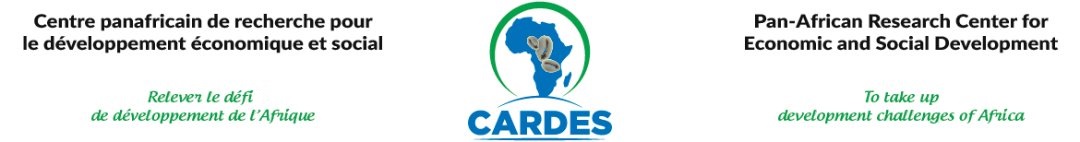From March 14 to 16 Dr. Yaya KY participated in the training of 50 Regional Directors of Rural Development (DRDR) on the use of the usual functions of Excel. Organized in Saly by PAPA project for three days, the Excel training focused on the Excel environment, the functions available in Excel pivot tables, graphics and keyboard shortened and tricks that can help to save time in the data processing on Excel.
The Excel training focused first on the Excel environment. The constituents of a binder, an Excel sheet were presented. The various bars (menu bar, status bar, title bar, formula bar) and their function were explained as well as the contents of each element of the menu bar.
The training also emphasized the selection of data in a database using the filter function. The filter can be one or more columns. The sort function has also been explained. Several levels of sorting have been defined taking into account the contents of the cell, the color of the contents etc.
The training also explained how to use a series of functions. Excel help to help understand the functions has been shown.
Regarding graphics, the list of charts available on Excel has been shown and the conditions of use of each chart have been explained. Then, the focus was on the histogram and the sector diagrams. For each chart type, the chart formatting details from the axis title, the chart color, the borders of the chart frame, and the position of the labels have been shown. For the histogram, the association of several series in the same graph has been explained.
Other tips for deleting duplicates and validating data have been explained.